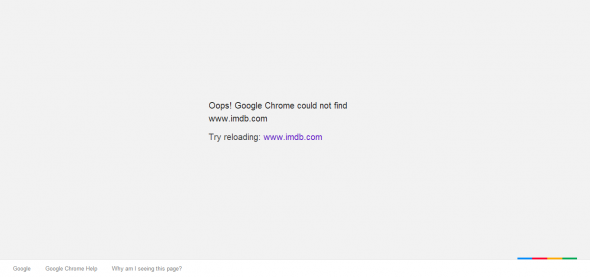
A major DNS issue appears to have made IMDB inaccessible to a large number of UK internet users for more than 24 hours now, but you can still get onto the website with these tricks.
Use a VPN (Vitrual Private Network)
A VPN let’s you connect via different servers, and so different DNS servers to those used by your ISP, and so you get around the problem. Our favourite free VPN provider is TunnelBear which offers 500MB of traffic for free each month, with the VPN as easy to install as downloading their client software and creating an account. Switching it on and off from then on is just two clicks, and you can also access US-only content through it as a bonus!
Change Your DNS Servers
Your DNS is normally handled by your ISP, but you can choose to use another provider if you wish either on your computer directly or on your modem/router – with OpenDNS and Google both providing reliable free DNS services. Changing may look a bit daunting for the less geeky, but if you follow their guides you’ll be up and running (and checking our your favourite actors on IMDB) in a few minutes.
Access IMDB by IP Address
DNS is how domain names (like IMDB.com) are turned into IP addresses, and whilst there seems to be an issue with accessing IMDB.com, you can still access the site directly using the IP 207.171.162.180. Do note, however, that images may still not load on the site if you just access by IP.
We are currently seeing the issue reported with Sky and O2 Broadband in the UK, and Earthlink and Verizon in the US, and others ISPs in Greece and Indonesia – please get in touch if you are also affected.
UPDATE 15:30 BST – IMDB.com appears to be back online

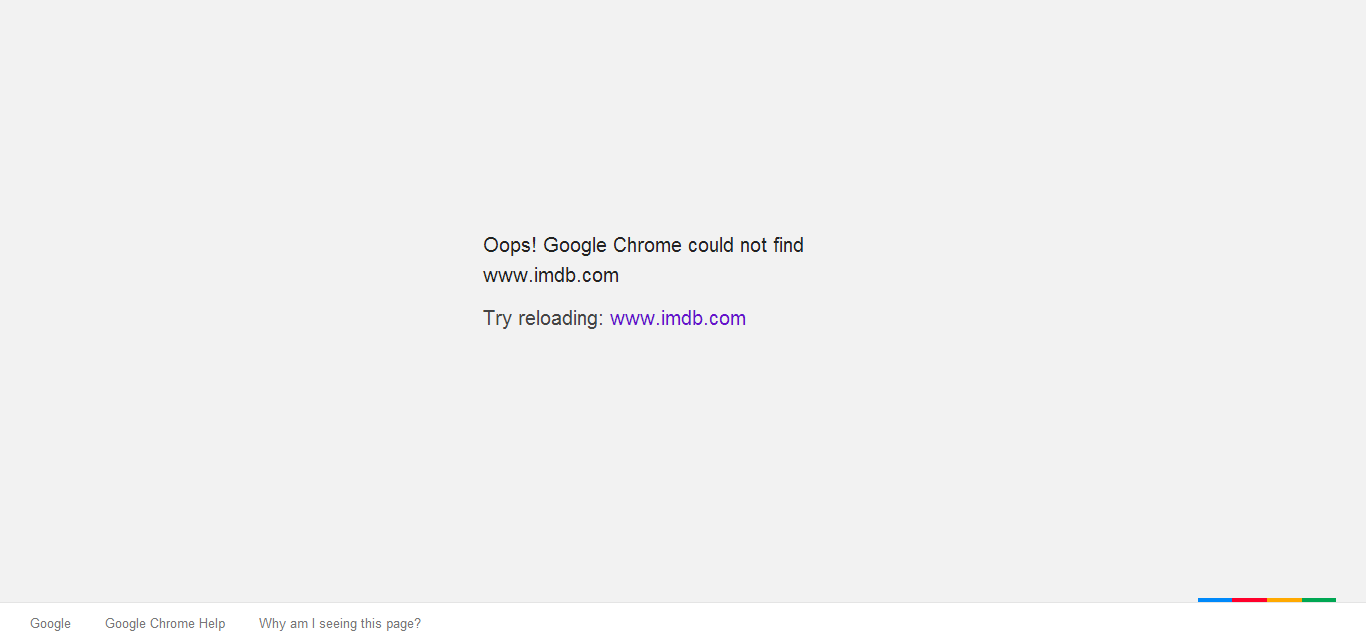
Pingback: IMDB DNS issues make the site inaccessible to many around the world | Descrier